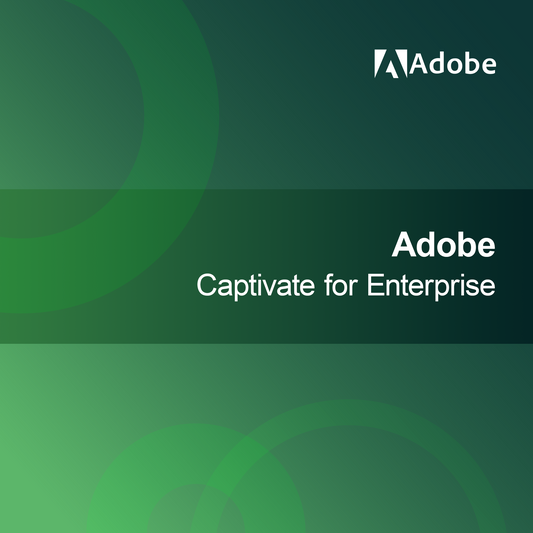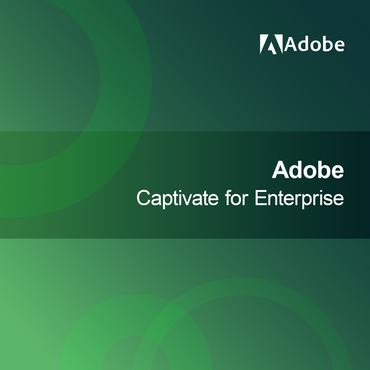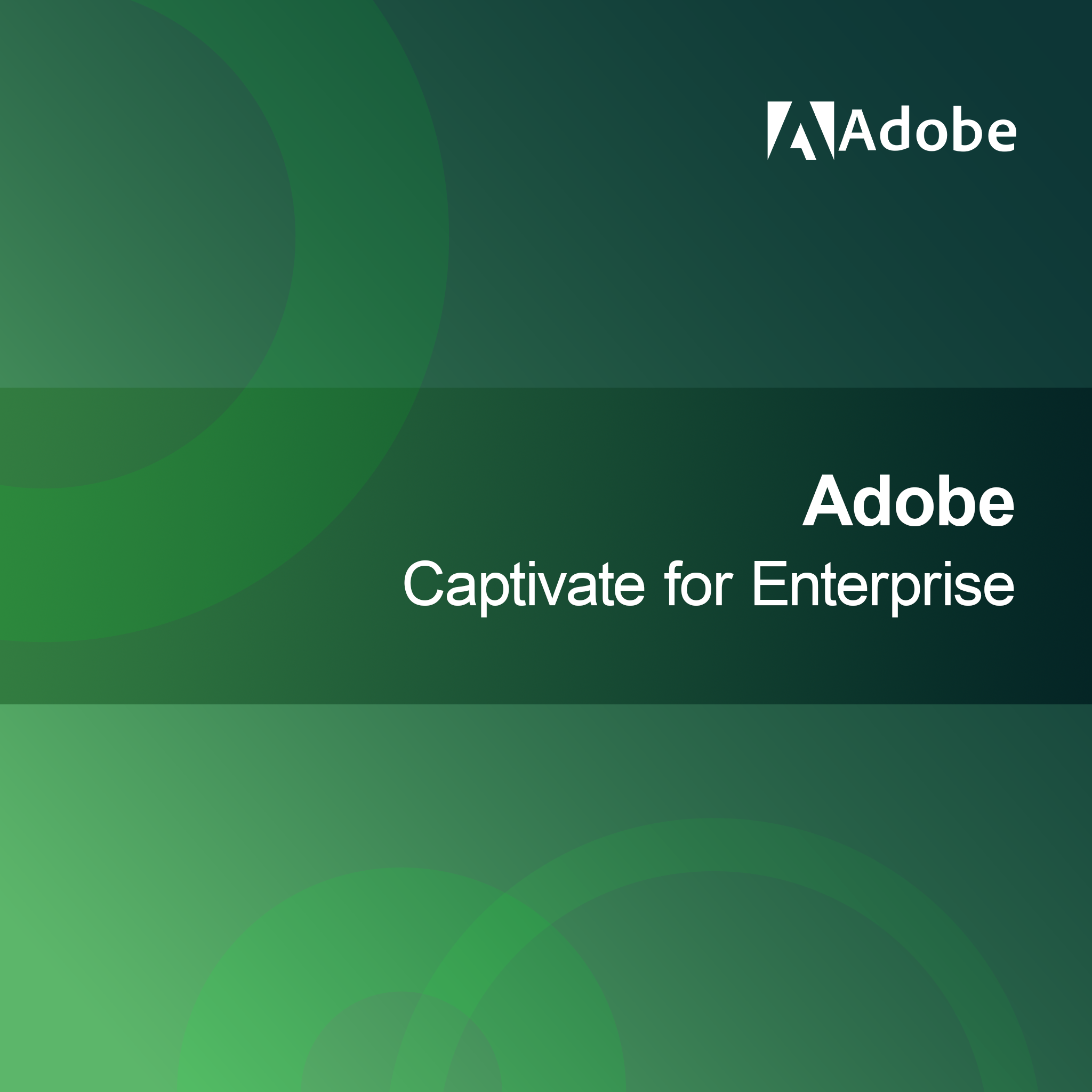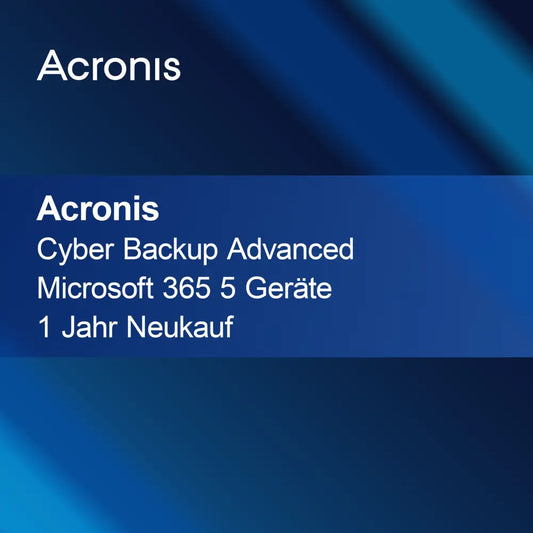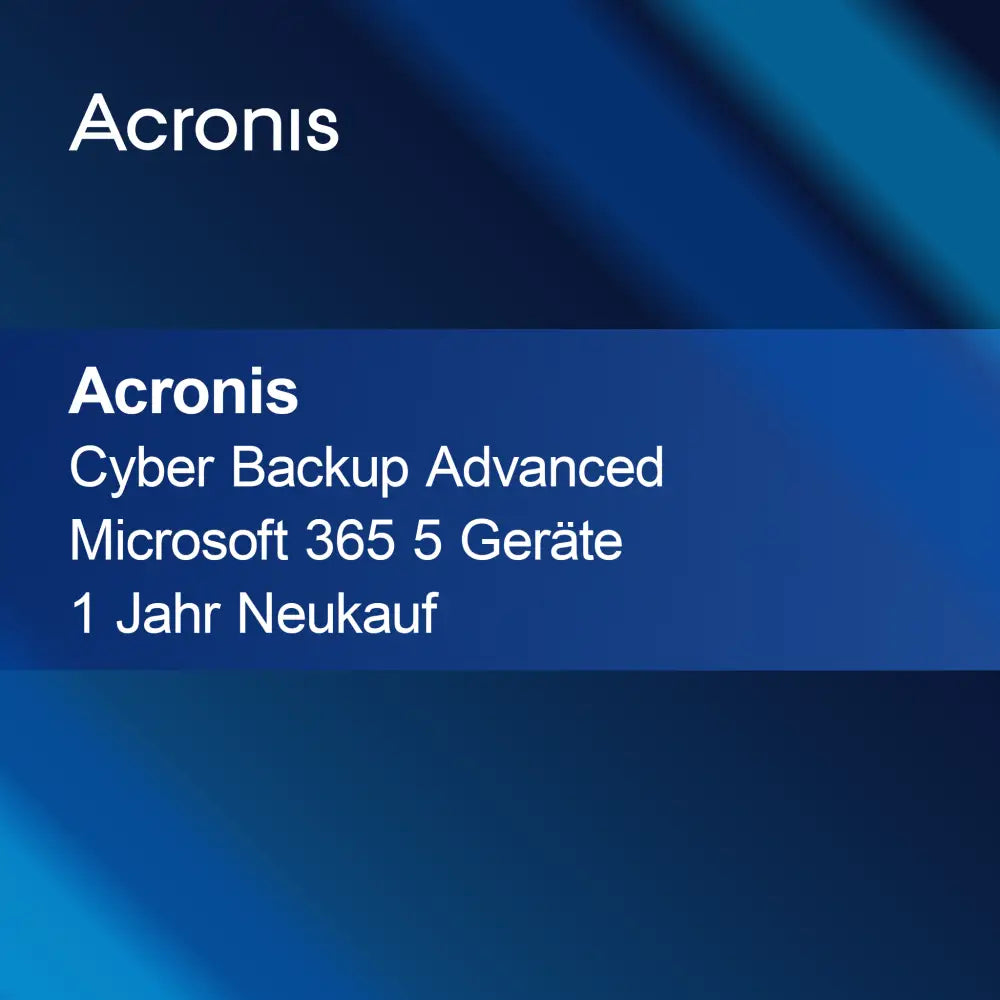-
Adobe Captivate for Teams
Regular price From €432,95Sale price From €432,95 Regular priceUnit price perAdobe Captivate for Teams With Adobe Captivate for Teams, you create interactive e-learning content perfectly tailored to your team's needs. This powerful software helps you design...
-
Adobe Captivate for Enterprise
Regular price From €441,95Sale price From €441,95 Regular priceUnit price perAdobe Captivate for Enterprise With Adobe Captivate for Enterprise, you create interactive e-learning courses perfectly tailored to the needs of your organization. Enjoy an intuitive user...
Learning software
How can learning software support my learning goals?
Learning software is a valuable tool that can help you achieve your learning goals efficiently. It offers interactive content that makes learning more engaging and allows you to learn at your own pace. Whether for school, university, or personal development, learning software can help you better understand complex topics and deepen your knowledge. If you are looking for a flexible learning method, learning software could be a good choice for you.
What features are included in learning software?
Learning software offers a variety of features that support learning. These include interactive exercises, self-assessment tests, multimedia content such as videos and animations, as well as progress tracking. These features help you process the learning material better and document your progress. Additionally, many programs allow customization to individual learning needs, which increases the effectiveness of learning.
What types of licenses are there for learning software?
Various license models are available for learning software, including single and group licenses. Individuals can often purchase a single-user license, while educational institutions or companies need group licenses to grant access to multiple users. It is important to choose the appropriate license to ensure all features and content are available for your learning needs.
What should I consider when installing learning software?
When installing learning software, it is important to check the system requirements. These include the operating system, required memory, and available storage space on your computer. It is recommended to close all other programs before installation to avoid possible conflicts. Proper installation ensures the software runs smoothly and you can get the most out of your learning resources.
- Interactive exercises to deepen the learning material
- Tests to check your own knowledge level
- Progress tracking to document learning
How do I activate my learning software?
Activation of learning software usually occurs via a license key provided at purchase. After installation, you will be prompted to enter this key. It is advisable to keep the key safe, as it may be needed for future installations or updates. Successful activation grants you full access to all features and content of the software.
How does learning software differ from traditional learning methods?
Learning software offers some advantages compared to traditional learning methods. It enables flexible learning that can be tailored to individual needs. Additionally, many programs are interactive and use multimedia elements that make learning more engaging. While traditional methods are often limited to textbooks and lectures, digital solutions provide a variety of resources that can make learning more varied and effective.
What system requirements are necessary for learning software?
To successfully install learning software, your computer should meet the corresponding system requirements. These usually include a current operating system, sufficient RAM, and free storage space. A good internet connection may also be necessary, especially if the software is cloud-based or uses online resources. Check these requirements to ensure the software functions optimally.